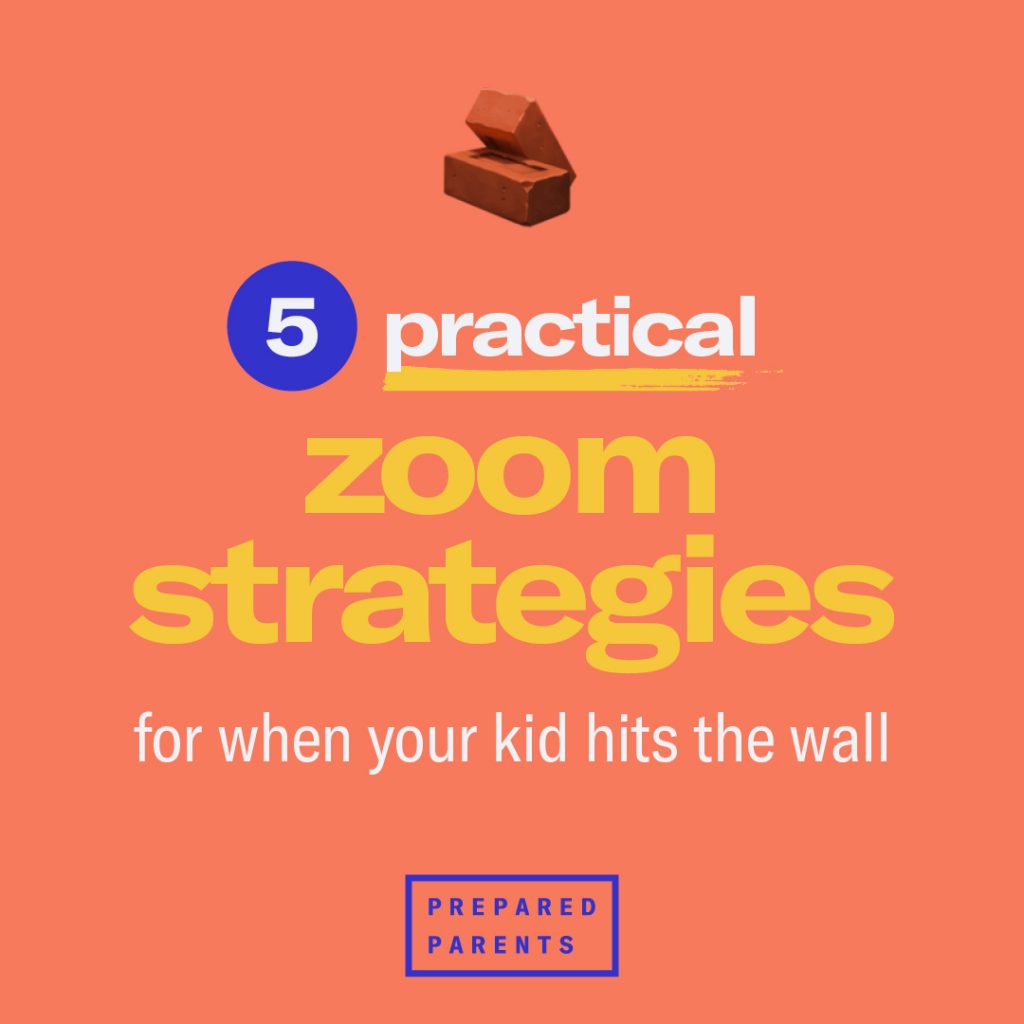
There are times during the school year when a kid just hits a wall and may start to fall. It can happen in October once the newness of the school year wears off, just before holiday breaks, and during the cold, dark days of February. While kids are learning remotely, that wall may feel higher and harder to climb. Is your kid hitting mute on Zoom classes or showing only one eyeball on their screen, just to let the teacher know they’re not completely zoned out?
As education is re-imagined post-pandemic, virtual and hybrid classes are likely to be added as a regular way to learn. These five strategies will help your kid climb over the top of the wall during these classes.
Take a listener’s stance to show your kids you’re interested in what they’re learning. It just may be the motivation they need to engage more deeply in their Zoom classes.
Dr. Ralph Nichols, one of the first inductees to the Listening Hall of Fame (There’s a Hall of Fame for everything, isn’t there?) says, “The most basic of all human needs is the need to understand and be understood and the best way to understand people is to listen to them.”
The key to being a good listener is to be an effective conversational partner. A 2011 study says that’s primarily associated with verbal social skills and includes a full immersion of all our senses.
“Don’t talk too much. The young people in your life are spending hours and hours on Zoom calls where, by logistical necessity, they’re on mute. The more we can let them unmute themselves, express themselves, and actively engage rather than passively receive, the better.”
-Angela Duckworth, Psychologist
Julian Treasure, another authority on listening uses the acronym RASA to explain how to stand and listen.
- Receive, which means pay attention to the person
- Appreciate—making little noises like “hmm,” “oh,” and “OK”
- Summarize—(the word “so” is very important in communication)
- Ask—ask questions afterwards
Zoom has a lot of bells and whistles. Get familiar with them. Sitting in front of a screen for extended periods of time can zap a kid because it requires more energy to focus on that screen than to learn in the classroom.
- Adopt the 20-20-20 rule. To reduce eyestrain the American Optometric Association recommends taking 20 seconds to look at something 20 feet away for every 20 minutes of screen time.·
- Turn off the video function. Some teachers prefer that their students not do this, so if it’s not an option, it’s okay to look away from the screen for a while.
- Take breaks. A kid needs to get up and move around. It’ll re-engage them in the classroom activity.
- Switch out of gallery view. Gallery View allows a kid to see all their classmates. That can feel overwhelming, especially if some of the kids have turned off video. Go to Video settings, then click “hide non-video participants.”
For some kids, not being able to see the teacher’s face as they’re speaking can impact comprehension. In Zoom, your kid can click on Options to engage Side-by-Side Mode, allowing them to toggle between the slide and the teacher as needed.
To stay on top of assignments, class meetings and other school schedules, sync everything to their smartphone calendar app. It’s a game changer!
We’ve been doing this distance learning thing for a while now, but schools are making updates, adjustments, and adapting new strategies all the time to make it work. Many teachers are reducing online class time to shorter check-ins or just using Zoom for office hours. Stay flexible and be willing to try new strategies. We’re still navigating uncharted territory and figuring it out together.

